- Software
- Analog Expert Software and Tools
- Automotive Software and Tools
- Functional Safety Software
- DSC Developer Resources
- i.MX Developer Resources
- Developer Resources
- QorIQ Developer Resources
- RFID Developer Resources
- Sensor Toolbox
- Development Software
- Embedded Software
- eIQ Auto ML SW Environment
- eIQ AI Development Environment
- Software Library
Licensing and Registration FAQ
CodeWarrior Licensing
The following is a list of our most frequently asked questions regarding licensing and registration of CodeWarrior® products. Please contact NXP® support for any additional questions or problems regarding your CodeWarrior product. If you need to register or obtain a license for your CodeWarrior product, please visit the CodeWarrior License Information section.
FAQs related to CodeWarrior Suites are referenced in the CodeWarrior Development Suite Quick Start.
General Information
What purchase options are available for CodeWarrior Development Suites?
When purchasing an original CodeWarrior Development Suite, there are three decisions that must be made:
- Choose the CodeWarrior Suite Level (Basic, Standard, or Professional). The CodeWarrior Suite Selection Tool can help you determine which suite level you need with your answers to a few simple questions.
- Choose the License Type (Node-locked or Server-based Floating)
- Choose the Licensing Model (Annual Subscription or Perpetual)
What purchase options are available for the CodeWarrior Development Suites for Networked Applications?
When purchasing a CodeWarrior Development Suite for Networked Applications, there are two decisions that must be made:
- Choose the CodeWarrior Suite Level: Developer, Specialist, Architect, or LS Tower® Suite The CodeWarrior Suite Selection Tool can help you determine which suite level you need with a few simple questions.
- Choose the License Type (Node-locked or Server-based Floating)
Note: All CodeWarrior Development Suites for Networked Applications come with annual subscription licenses.
What's the difference between the annual subscription and perpetual licensing models?
The annual subscription option gives you access to the CodeWarrior tools and an active technical support contract for one year. With an active technical support contract, you will always have access to the newest versions of CodeWarrior. At the end of the subscription period, your CodeWarrior tools will stop working until you renew the subscription.
The perpetual license option gives you access to permanent licenses for the CodeWarrior tools, along with a one year technical support contract, which can be renewed. As long as you maintain a current technical support contract, you will be able to access permanent licenses for the newest versions of CodeWarrior. If you allow your technical support contract to expire, you will no longer have access to new versions of CodeWarrior®, but you can continue using the permanent licenses you accessed while you had a current support contract. You can renew an expired technical support contract at any time, and there is no penalty for allowing the contract to lapse.
Where can I get an evaluation product?
NXP makes it easy to evaluate products by offering free trial versions that offer all features of the product to use for a specified time period.
- Browse to www.nxp.com to get to product page
- Click on Download Eval
- Read and accept terms and conditions
- Product Download screen will appear, click on filename column to start downloading
Can I renew my perpetual software if it has been expired for more than a year?
Yes, you can renew your software even if this has been expired for more than one year.
What are shared software accounts?
The new web licensing portal allows users to share their registered software with other portal users through shared software accounts. When you register your software to a shared software account, all members of the account will be able to access available licenses for the software. All shared software account members will receive email notification when the support or subscription for the software is expiring and will be able to renew the support or subscription if they choose to do so.
You will have the option to create a new shared account during the registration process for all software. If you have created shared accounts in the past, you will also be given the opportunity to register new software seats to an existing shared account.
The only chance you have to add members to a shared account is when you create it as you're registering a product. If you need to add or remove members from your shared account at any other time, please see the How to can I add members to my shared account
What do I get with a current support contract?
Having a current Technical Support and Maintenance contract provides the user:
- Access to Technical Support via email, web, and phone
- Ability to query outstanding service requests that they have submitted
- On-line support services that allow visibility to available updates
- On-line FAQ
- Ability to manage licenses through web portal
- Service Packs in support of new silicon releases
- Software Patches
- Software Updates
- Free Access to New Version Renewals
Note: Technical Support and Maintenance are included with the Annual Subscriptions. Customers with a current annual subscription also have current Technical Support and Maintenance automatically.
Common issues and errors
I got an error message. What does it mean and what should I do?
Message - 5: "Unable to use the plugin"
It is licensed and a valid license key was not found. No such feature exists.
- A. The specified feature is missing in the license file. Either it is an incomplete license file or a tools/software part is used which is not covered by the license file. Please contact support.
Message - 9: "Unable to use the plugin"
It is licensed and a valid license key was not found. Invalid host. The hostid of this system does not match the hostid specified in the license file.
- The HostId (Ethernet address or Disk ID) specified in the license file does not match the one of the machines where the software is running. Please review the following
- How do I switch my Software to another computer?
- How can I get the Disk ID from a Windows PC?
Message - 10: "Unable to use the plugin"
It is licensed and a valid license key was not found.
Feature has expired.
- The license file has expired. If you want to continue using the product, you need a new license file with a valid expiration date
Message - 25: "Unable to use the plugin"
It is licensed and a valid license key was not found. License server does not support this version of this feature.
- License file is invalid. Or an outdated license file is used with a new version of the software
Message - 88: " Unable to use the plugin"
It is licensed and a valid license key was not found. System clock has been set back.
- This error appears when you're using a temporary license and your computer's clock has been set back. Modifying the date or time on your computer will prevent you from using a temporary license. The clock may have been set back accidentally or by installing software that installs files with illegal (future) file dates. You need to set the correct date on your system and review for any file created with invalid dates
Message - 90
Future license file format or misspelling in license file. The file was issued for a later version of FLEXlm than this program understands.
- You may be using your software in terminal server mode. There is an option for a flag in the license file (TS_OK) which could help here. Ask support for a new license file with the TS_OK flag set
I'm using Software with a floating license and it does not appear to contact the floating license server correctly?
1. After you successfully register and activate your NXP product, you will receive a license file from NXP.
2. The header in the license file will contain information similar to the following:
************************************************************************************************
If this is a floating license, replace [this_host with your.
license server host IP address, or your license server host name
************************************************************************************************
SERVER this_host 000bdbc65a32
VENDOR metrowks
3. Make the following changes to your license file.
FROM: this_host
TO: Your license server's host IP address, or your license server's host name
4. If you continue having problems, contact support.
Where do I save my license.dat file?
For CodeWarrior products with:
- Classic CodeWarrior IDE, save the license.dat file in the directory where you installed the software (usually C:\Program Files\NXP\Code Warrior for XYZ\)
- Eclipse IDE, save the license.dat file in the directory where you installed the software (usually C:\Program Files\NXP\CW XYZ v10.x\XZY\license.dat)
How to's
How to upgrade my CodeWarrior Development Software to the next level?
You can upgrade from the Basic or Standard CodeWarrior suite by paying the difference in price between the suite you have and the suite you want. Note that annual subscription suites can only be upgraded while your subscription is active.
Suite upgrades can be purchased on the NXP web store or through an authorized NXP distributor.
If you wish to purchase your upgrade through the NXP web store:
-
Click "Buy Direct" for the upgrade you wish to purchase in the chart below.
Suite Annual Subscription Suites Perpetual Suites - Node-locked Floating Node-locked Floating Basic US$ 600.00
US$ 600.00
US$ 1,500.00
US$ 1,500.00
Standard US$ 1,600.00
US$ 1,600.00
DLP-BAS2PRO-NL:D US$ 4,000.00
Professional US$ 1,000.00
US$ 1,000.00
US$ 2,500.00
US$ 2,500.00
- You'll be prompted to log into your My NXP account
- Complete the shopping basket process. Once you complete the purchasing process an Order Confirmation screen will appear
- Click Register Product on the Order Confirmation screen
- The Software and Support Activation page will appear. Select the parent suite to which your upgrade will apply
- Once selected, the Registration Confirmation screen will appear, showing that the upgrade was successfully registered
Note: If you do not have a valid parent suite to be upgraded, you'll get this message: You currently do not have an active entitlement to the required software necessary to register this software product.
To purchase your suite upgrade registration code through your NXP distributor:
- Order the appropriate part number from the chart below with an authorized NXP distributor
- When you receive your physically shipped renewal certificate, go to Software and Support Activation.
- Enter the registration code for your upgrade
- Select the parent suite to be upgraded
- Once selected, the Registration Confirmation screen will appear, showing that the upgrade was successfully registered
*Note: If you do not have a valid parent suite to be upgraded, you'll get this message: You currently do not have an active entitlement to the required software necessary to register this software product.
| Suite | Annual Subscription Suites | Perpetual Suites | ||
|---|---|---|---|---|
| - | Node-locked | Floating | Node-locked | Floating |
| Basic | CWA-BAS2STD-NL | CWA-BAS2STD-FL | CWP-BAS2STD-NL | CWP-BAS2STD-FL |
| Standard | CWA-BAS2PRO-NL | CWA-BAS2PRO-FL | CWP-BAS2PRO-NL | CWP-BAS2PRO-FL |
| Professional | CWA-STD2PRO-NL | CWA-STD2PRO-FL | CWP-STD2PRO-NL | CWP-STD2PRO-FL |
How do I switch my Software to another computer?
In order to begin using your software on a different computer, you will first need to return the license to use the software on your current computer.
Note: By returning the license, you are transferring all of the privileges of your software to a new computer.
To return your software
- Go to www.nxp.com
- Log in to My NXP using your registered member ID and password
- Click on Software Licensing and Support
- If you are a member of multiple accounts, you will see a page where you need to select the account where the product you wish to return is hosted, and then your Product Information page will appear. If you are member of only one account your Product Information page will appear right away
- On the Product Information page, click on the License List link on the left menu
- Locate the license file you need to return and click the Return button. You will see the message “License has successfully been returned”. This completes the return process
To download a new license file
- Click on the "Product List" link on the top left part of the page
- Select the suite from which you need a license
- A Product Information page will appear. Select the product for which you need a license
- Read and accept the Software Terms and Conditions
- Click on the License Keys tab
- Check the license files available and click the "Generate" button to assign the host information
- Complete the license host information fields and click the Generate button again
- The View Licenses page will appear with the content of your license
- Click the "Save All" button and save the license file to the appropriate location
How do I register my software and access my first license?
Register your software
- Go to Software and Support Activation.
- Log into your My NXP account, or create an account now if you do not already have one
- Enter your registration code at the prompt and click the “Register Product” button
- If your member ID is associated with multiple software accounts, select the account that will host the suite you are registering
- The Registration Confirmation page will appear. It includes a summary of the product you registered, the account you associated that product to, today's date, and the date the support or subscription for your software will expire
- Click on the “View Products” button to see the products available
Access a license.dat file
- Select the product you want to license
- Read and accept the software agreement
- Download an installer from the files tab if you don't already have the tools installed. (You may also see product updates, service packs, or patches for your product listed here)
- Click on the License Keys tab
- Add a checkmark beside the license you wish to generate and click on the "Generate" button
- At the prompt on the next page, enter your host ID information. (License Name is not a required field, but you can choose to use it to associate a name with the license you're downloading. Be aware that if you use the License Name field, your entry must not contain any spaces)
- Click the "Generate" button again
- The license file will appear on the next page
- Click the "Save All" button and save the license.dat file in the appropriate location
Check out the Video Tutorial of detailed instructions on How to Register Software.
How do I repair a damaged license?
Repairing a damaged license file may be necessary in the event a license file is lost or mistakenly edited, breaking the license file encryption. To download the license file that was originally delivered to you do the following:
- Go to www.nxp.com
- Log in to My NXP using your registered member ID and password
- Click on Software Licensing and Support
- If you are a member of multiple accounts, you will see a page where you need to select the account where the product you wish to repair is hosted, and then your Product Information page will appear. If you are member of only one account your Product Information page will appear right away.
- Click on License List link on the left menu
- Locate the product you wish to repair, and click Details — The View Licenses page appears, containing the current, correct license file
- Click "Save All", and save the license.dat file in the appropriate directory
- Product Download screen will appear, click on filename column to start downloading
Check out the Video Tutorial for repair a damaged license.
How do I know if I need the Basic, Standard or Professional level CodeWarrior Development Suite?
Each CodeWarrior Development Suite includes a number of CodeWarrior products, and the features that are available in each product depend on which suite level you purchase. For a per product overview of the features of the Basic, Standard, and Professional Suites, visit the Suite Overview page. Additionally, with the CodeWarrior Suite Selection tool you can answer a few simple questions about your project to find out which suite will provide all the features you need.
How do I determine what software I have registered?
- Go to www.nxp.com
- Log in to My NXP using your registered member ID and password
- Click on Software Licensing and Support
- If you are a member of multiple accounts, select the account you want to review
- Click on Order History to see a detailed list of all products you've ordered in that account
How can I get the Ethernet Address from a Windows PC?
- Launch a Command Prompt window
- Run ipconfig /all
- Copy the Physical Address value of the first Ethernet adapter listed
How can I get the Disk ID from a Windows PC?
- Open a DOS prompt
- Type ‘cd C:' (return)
- Type 'VOL' (return)
- Copy the Volume Serial Number value without the dash
How can I get the Ethernet Address from a Linux PC?
- Launch a Terminal window
- Run /sbin/ifconfig eth0
- Copy the HWaddr string (12-digit value)
How do I read my USB Dongle ID with FlexLM?
The USB Dongle ID is also called the FLEXID. Follow these steps to read your USB Dongle ID with FLEXlm:
-
Install the USB Dongle Driver.
- Go to www.nxp.com
- Click on Software and Tools and then CodeWarrior Development Tools
- Click the Licensing and Registration link
- Go to the FLEXlm Downloads section and click on USB Dongle Drivers
- Download the USB Dongle Driver Installer (FLEXId_D.exe)
- Run FLEXId_D.exe, Install the flexid 9 drivers only
- Follow the wizard to install the USB dongle drivers
-
Install the FLEXlm Software.
- Go to www.nxp.com
- Click on Software and Tools and then CodeWarrior Development Tools
- Click the Licensing and Registration link
- Go to the FLEXlm Downloads section and click on USB Dongle Drivers
- Select LMTools for Windows 32 or 64 bit
- Extract and Run LMTools.exe
- Plug your dongle into the built-in USB port on the host machine - Windows automatically searches for new USB device
-
Read the USB Dongle ID (FLEXID) with FLEXlm.
- Run LMTools.exe
- Go to System Setting TAB and look for the FLEXID, you should be able to see the dongle ID
Note:
- Classic edition CodeWarrior SW does not support the use of Dongle device running on Windows 7 64 bit
- When the USB dongle powers up, the LED on the dongle lights up. The LED indicates that dongle has power, not that it is ready to use
How do I set up my FlexLM floating license server?
Please refer to our Floating License Installation Guide.
How can I add members to or remove members from my shared account?
- Please login to www.nxp.com
- Click on My NXP from the top right menu
- Click on Software Licensing and Support
- Click on Admin shared accounts
- Click on Manage accounts on the account you like to add a new member
- Add the new email address and click on Send Invites
Note: if you like to make the new user an Admin please wait 24hrs so that he cna be addeds to the existing members list, once he has been added please change the Role from Member to Admin.
Note: If your account was created a long time ago please entre a support case to add you as an administrator an enable the administrator portal for your member. Support ticket
How do I license my software?
To download a license file
- Go to www.nxp.com
- Log in to My NXP using your registered member ID and password
- Click on Software Licensing and Support
- If you are a member of multiple accounts, you will see a page where you need to select the account where the product you wish to license is hosted, and then your Product Information page will appear. If you are member of only one account your Product Information page will appear right away
- Select the suite from which you need a license
- A second Product Information page will appear. Select the product for which you need a license
- Read and accept the Software Terms and Conditions
- Click on the License Keys tab
- Check the license files available and click the "Generate" button to assign the host information
- Complete the license host information fields and click the Generate button again
- The View Licenses page will appear with the content of your license
- Click the "Save All" button and save the license file to the appropriate location
How do I renew the support contract for my single-seat perpetual Software?
Support for the perpetual suite can be purchased on the NXP web store, directly from one of the expiration notices emails you will receive from the system or through an authorized NXP distributor.
If you wish to purchase your single-seat support renewal through the NXP web store:
-
Click "Buy Direct" for the support renewal you wish to purchase in the chart below.
Suite Part Number Professional US$ 1,144.25
Standard US$ 569.25
Basic US$ 224.25
- You'll be prompted to log into your My NXP account
- Complete the shopping basket process. Once you complete the purchasing process an Order Confirmation screen will appear
- Click Register Product on the Order Confirmation screen
- The Software and Support Activation page will appear. Select the parent suite to which your support renewal will apply
- Once selected, the Registration Confirmation screen will appear, showing that the support renewal was successfully registered
Note: If you do not have a valid parent suite to which the support renewal can be applied, you'll get this message: You currently do not have an active entitlement to the required software necessary to register this software product. This message will also appear if the software you are renewing has more than one seat. See the FAQ "How do I renew support for a multiseat perpetual software?" for more information
If you received an expiration reminder email from NXP.com, click on the link to renew within the email. The maintenance renewal code will be added to your shopping cart. Once that happens:
- Complete the Shopping Basket process. Once you complete your purchasing process an Order Confirmation screen will appear
- On the Order Confirmation screen click on Register Product
- Select the parent suite to which your support renewal will apply
- The Registration Confirmation screen will appear to show the new expiration date for your product
To purchase your support renewal registration code through your NXP distributor:
- Order the appropriate part number from the chart below with an authorized NXP distributor
- When you receive your physically shipped renewal certificate, go to Software and Support Activation.
- Enter the registration code for your support renewal
- Select the parent suite to which your support renewal will apply
- Once selected, the Registration Confirmation screen will appear, showing that the upgrade was successfully registered
Note: If you do not have a valid parent suite to which the support renewal can be applied, you'll get this message: You currently do not have an active entitlement to the required software necessary to register this software product. This message will also appear if the software you are renewing has more than one seat.
See the FAQ "How do I renew support for a multiseat perpetual software?" for more information. Note that a multiseat renewal can only be purchased through the NXP web store at this time.
| Suite | Part Number |
|---|---|
| Professional | CWT-PRO |
| Standard | CWT-STANDARD |
| Basic | CWT-BASIC |
How do I renew the support contract for my multiseat perpetual Software?
-
Identify the number of seats that are in the product you are renewing.
- Log in to NXP.com
- Click Software Licensing and Support
- Click Order History link on left side of the page under Software and Support
- Locate the registration code for the perpetual suite you are renewing in the list at the bottom of the page and click Additional Details
- The Available Quantity field will tell you the number of seats the product has. You will need to purchase a support renewal with the equal number of seats. (See next step)
-
Select the appropriate part number from the chart below.
Suite Part Number Professional US$ 1,144.25
Standard US$ 569.25
Basic US$ 224.25
- In the shopping cart, change the quantity field to reflect the number of seats for the product you're renewing, and update your basket
- Complete the purchasing process
- When you receive your physically shipped renewal certificate or digital email confirmation, go to Software and Support Activation.
- Enter the registration code for your support renewal
- Select the parent suite to which your support renewal will apply. Only software with the same number of seats as the renewal you purchased will appear
- Once you have selected the appropriate parent suite, the Registration Confirmation screen will appear, showing that the support renewal was successfully registered
How do I renew the subscription for my single-seat annual subscription?
Renewals for the single seat annual subscription suite can be purchased on the NXP web store, directly from one of the expiration notices emails you will receive from the system or through an authorized NXP distributor.
If you wish to purchase your single-seat subscription renewal through the NXP web store:
-
Click "Buy Direct" for the annual subscription type you wish to renew in the chart below.
Suite Part Number Professional US$ 2,294.25
Standard US$ 1,144.25
Basic US$ 454.25
- You'll be prompted to log into your My NXP account
- Complete the shopping basket process. Once you complete the purchasing process an Order Confirmation screen will appear
- Click Register Product on the Order Confirmation screen
- The Software and Support Activation page will appear. Select the parent suite to which your subscription renewal will apply
- Once selected, the Registration Confirmation screen will appear, showing that the subscription renewal was successfully registered
Note: If you do not have a valid parent suite to which the annual subscription renewal can be applied, you'll get this message: You currently do not have an active entitlement to the required software necessary to register this software product. This message will also appear if the software you are renewing has more than one seat. See the FAQ "How do I renew support for a multiseat perpetual software?" for more information.
If you received an expiration reminder email from NXP.com, click on the renew link within the email. This will add the annual subscription renewal code to your shopping cart. Once that happens:
- Complete the Shopping Basket process. Once you complete your purchase, an Order Confirmation screen will appear
- On the Order Confirmation screen, click Register Product
- Select the parent entitlement to which your annual subscription renewal will apply
- Once selected, the Registration Confirmation screen will appear to show the new expiration date for your product
To purchase your single-seat annual subscription renewal registration code through your NXP distributor:
- Order the appropriate part number from the chart below with an authorized NXP distributor
- When you receive your physically shipped renewal certificate, go to Software and Support Activation.
- Enter the registration code for your subscription renewal
- Select the parent suite to which your subscription renewal will apply
- Once selected, the Registration Confirmation screen will appear, showing that the renewal was successfully registered
Note: If you do not have a valid parent product to which the annual subscription renewal can be applied, you'll get this message: You currently do not have an active entitlement to the required software necessary to register this software product. This message will also appear if the software you are renewing has more than one seat. See the FAQ "How do I renew the subscription for a multiseat annual subscription?" for more information. Note that a multiseat renewal can only be purchased through the NXP web store at this time.
| Suite | Part Number |
|---|---|
| Professional | CWA-PRO-R |
| Standard | CWA-STANDARD-R |
| Basic | CWA-BASIC-R |
How do I renew the subscription for my multiseat annual subscription?
-
Identify the number of seats that are in the product you are renewing.
- Log in to NXP.com
- Click Software Licensing and Support
- Click Order History link on left side of the page under Software and Support
- Locate the registration code for the perpetual suite you are renewing in the list at the bottom of the page and click Additional Details
- The Available Quantity field will tell you the number of seats the product has. You will need to purchase a support renewal with the equal number of seats. (see next step)
-
Select the appropriate part number from the chart below.
Suite Part Number Professional US$ 2,294.25
Standard US$ 1,144.25
Basic US$ 454.25
- In the shopping cart, change the quantity field to reflect the number of seats for the product you're renewing, and update your basket
- Complete the purchasing process
- When you receive your physically shipped renewal certificate or digital email confirmation, go to Software and Support Activation.
- Enter the registration code for your support renewal
- Select the parent suite to which your support renewal will apply. Only software with the same number of seats as the renewal you purchased will appear
- Once you have selected the appropriate parent suite, the Registration Confirmation screen will appear, showing that the support renewal was successfully registered
How do I update my software and license for a new release?
To download an installer for a new software release.
- Go to www.nxp.com
- Log in to My NXP using your registered member ID and password
- Click on Software Licensing and Support
- If you are a member of multiple accounts, you will see a page where you need to select the account where the product you wish to license is hosted, and then your Product Information page will appear. If you are member of only one account your Product Information page will appear right away
- Select the suite from which you need a license
- A second Product Information page will appear. Select the product for which you need a license
- Read and accept the Software Terms and Conditions
- The Files tab will be selected
- Click on the filename to download the new installer, and run it
- To download a license file for a new software release click on the License Keys tab
- Place a checkmark beside the license(s) you wish to generate and click the "Generate" button to assign the host information
- Complete the license host information fields and click the "Generate" button again
- The View Licenses page will appear with the content of your license
- Click the "Save All" button and save the license file to the appropriate location
How do I get a working license after renewing my annual subscription?
- Log into your My NXP account
- Go to the software and support page
- If you are a member of multiple accounts, select the account that was used to register the annual subscription suite
- If you own more than one type of software suite, select the suite you recently renewed
- Click on the name of the product you wish to license
- On the next page, select the license keys tab
- Click the "Return" button for the license
- Refresh the page
- Click the "Generate license" button
Note: The license generated will expire at the end of your renewed subscription period. Be sure to save the new license.dat file in place of the expired license.dat file in your CodeWarrior installation. If you're not sure where to find the license.dat file in your CodeWarrior installation, see the FAQ “Where do I save my license file?” (above, under Common Issues and Errors). See the FAQ "How to obtain a license after annual subscription renewal" for more information.
How to extend my evaluation?
- Login to www.nxp.com
- Click on My NXP from the top right menu
- Click on the link called Software Licensing and Support
- Click on Renew Expired Software
- Click on the Extend button of the software you like to Extend
- Select the Product that you like to generate the new license for
- Accept the terms and conditions
- Click on the License Keys Tab
- Click on Generate
- Click on Save all
-
Save the license.dat file to the correct location
-
CodeWarrior Legacy Classic: (Example)
- C:\Program Files (x86)\Freescale\CWxyz..
-
CodeWarrior Legacy Eclipse: (Example)
- C:\Freescale\CW MCU v11.1\MCU
-
CodeWarrior for Networking applications:
(Example)
- C:\Freescale\CW4NET_v2019.01\Common
-
CodeWarrior Legacy Classic: (Example)
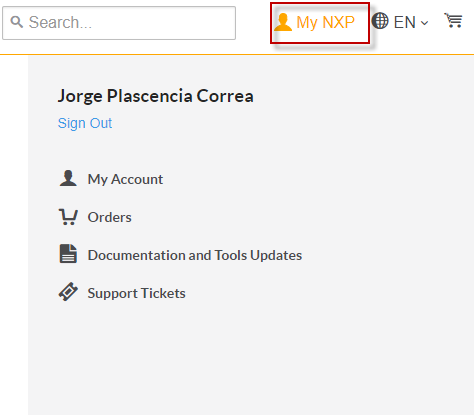
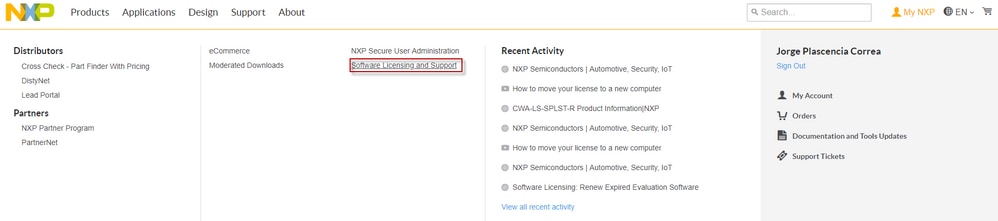
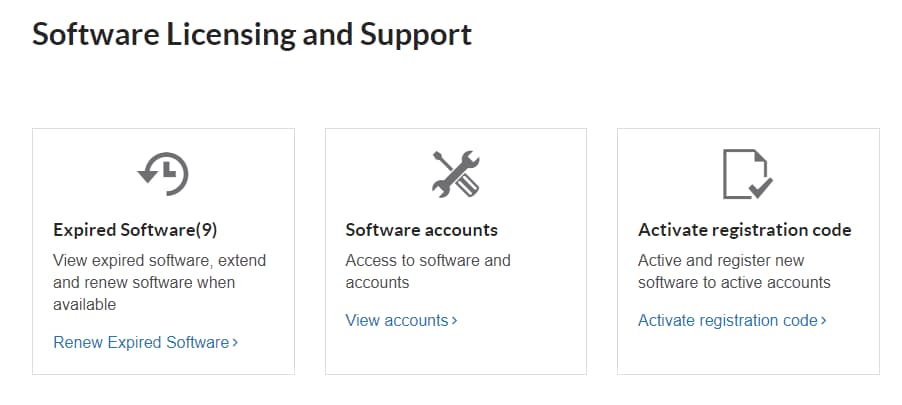
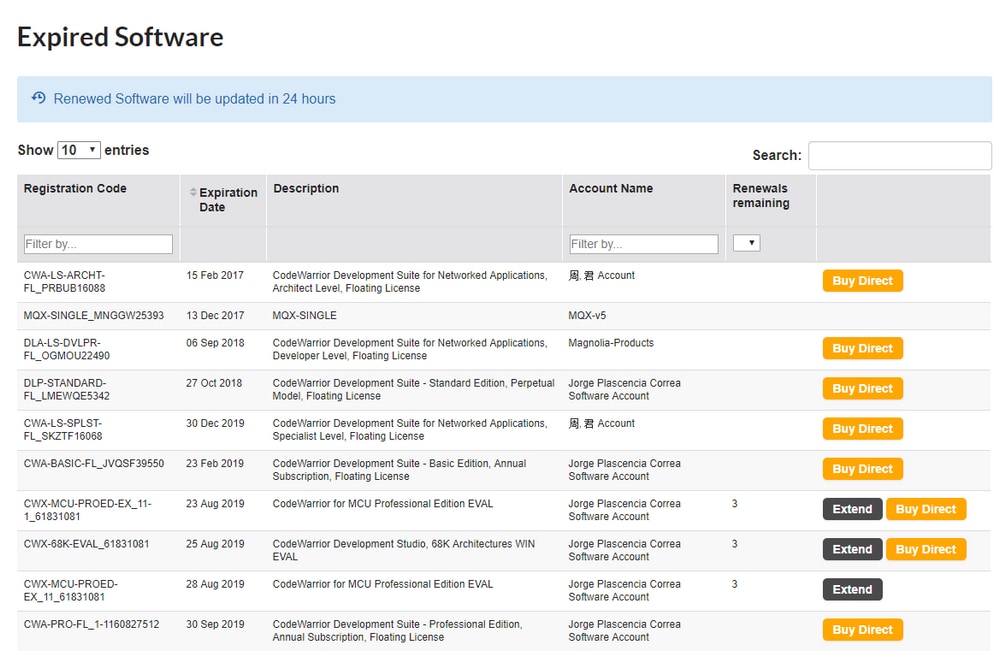
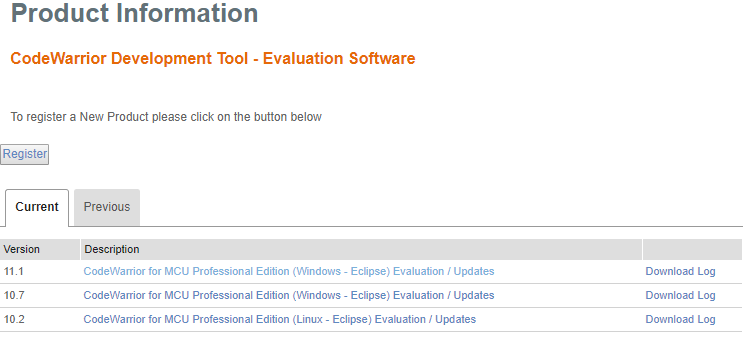
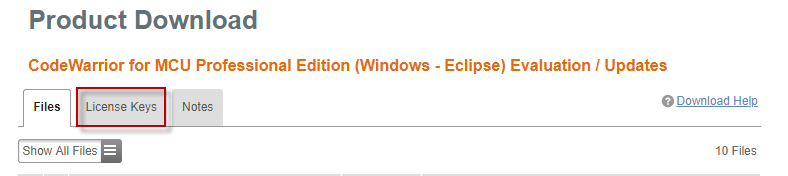
License Types
What is a node locked license?
Node-locked licenses are tied to a single computer using the Windows C Drive Volume Serial Disk ID or an Ethernet MAC address. Development tools licensed in this way are not tied to the network, and therefore they are only as portable as the computer that is licensed (i.e. a laptop can be moved between work and home - or on the road for a development trip).
Risks for this license are that it is tied to a specific machine and not a network. If the machine is stolen or needs hardware service, then the tools cannot be used by another engineer. Also, as it is tied to a specific machine it cannot be shared between two engineers unless they are using the same machine. Node-Locked licenses do not support geographic flexibility for sharing tools. When the tools will no longer be used on a given computer, it is possible to rehost the license to work on a different computer.
Part numbers for node-locked licensed CodeWarrior Development Suites will end with ‘-NL'.
What is a floating license?
Floating licenses provide customers the flexibility to support a development team over a network. Customers who use floating licenses have network connected development machines, normally with a systems administrator or similar function. These customers are normally looking for flexibility in the number/type of licenses that they use, and flexibility in the geography where their development team is located. Since these licenses can be used by any users connected to the network, people located in geographically distant offices are able to share the tools. Risks for this type of license are that the development team cannot use the tools when not connected to the network.
Part numbers for server-based floating licensed CodeWarrior Development Suites will end with ‘-FL'.
What is a dongle license?
A dongle-based license is a special type of node-locked license, in which the license is locked to the FlexID of a USB licensing dongle. This license permits a customer to install the development tools on any machine and the tools will operate only when the dongle is physically attached to the machine. Customers who use this license type want more flexibility than with a Node-Locked license, but still want their development team to be able to develop without being connected to the network.
Risks to this license are the loss of the Dongle (small USB connected device), which requires a customer to repurchase a new dongle. The flexibility for sharing is more limited than with Floating licenses, but more flexible than Node-Locked licenses.
To order a dongle-based license, order the node-locked option for your CodeWarrior suite and also order the USB licensing dongle (CWH-DONGLE).
What is a permanent license?
When you purchase a perpetual model CodeWarrior suite, the licenses you download from that suite will be permanent licenses. A permanent license will never expire.
All CodeWarrior perpetual suites are sold bundled with the first year's annual support included; subsequent years' maintenance and support must be purchased separately. There is no penalty for renewing support for a CodeWarrior suite following a period of lapsed support.
What is an annual subscription license?
When you purchase an annual subscription model CodeWarrior suite, the licenses you download from that suite will be annual subscription licenses. That means the licenses will stop working one month after the expiration date of your CodeWarrior suite. We include one free month after the expiration date of your annual subscription model suite, so you can avoid downtime while you renew your annual subscription.
Licensing Videos
Learn how to generate or renew your CodeWarrior license via the NXP portal in this step-by-step video—from product lookup to license download.
This video shows how to rehost your CodeWarrior license—whether you're upgrading hardware, switching machines, or transferring it step by step.
This video guides you through registering NXP software to access updates, support, and licenses for tools like CodeWarrior, S32 Design Studio, and more.
In this video, we’ll show you how to manage a shared account on NXP.com, including how to add or remove users, assign roles, and control access to tools like license management.
In this video, we’ll walk you through the process of creating a shared account on NXP.com, allowing multiple team members to collaborate under one organization profile. This setup is ideal for managing software licenses.